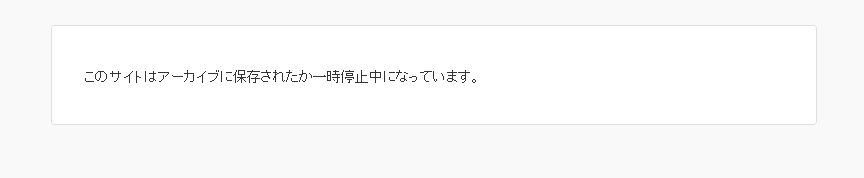ネットワーク管理者のサイトを開くと
それぞれのブログに、アーカイブ化 停止 スパム 等の設定があります。
いずれも、有効にした場合には、特権管理者としてログインをしないとそれぞれのブログにアクセスできなくなります
日本語版では以下のようなメッセージが表示されます
これらの機能の違いがわからなかったので調べてみました。
http://codex.wordpress.org/Super_Admin_Sites_SubPanel
によると、
Edit Click this link to go to Edit Site Screen to view/edit Settings of the site and add users. Backend Switch Administration Screens to the site's one. Deactivate / Activate Deactivate / Activate the site. Archive Archive the site (same as Deactivate, effectively) Spam Mark the site as spam. Makes it unavailable to use for anyone. Delete Delete the site. Visit Go to the website.
same as Deactivate と 記述されており、これらは機能的には、違いがなく、停止とか アーカイブというのは、目的によって異なった名前が割り当てられている という事のようです