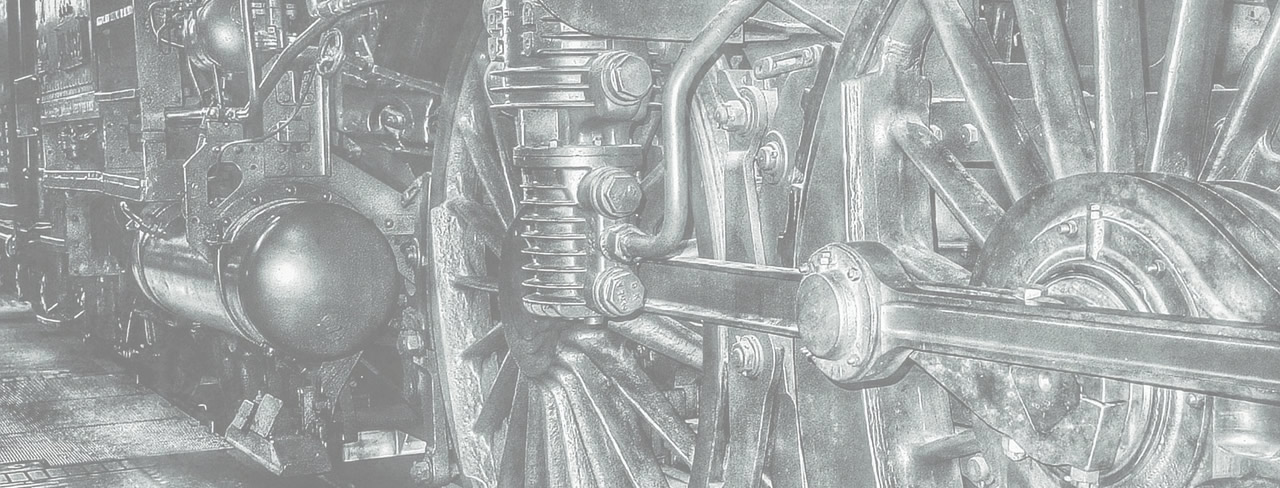- スライダーDEMO
- [easingsliderlite]
Easing Slider Lite
このスライダーは、レスポンシブテーマでも利用可能なスライダープラグインです。
コアの最新機能を取り入れた(プラグインのカスタマイズはカスタマイザーに対応しておりプリビューしながら、設定を変更する事が出来ます)
意欲的なプラグインで、さらに高機能な有料版も存在しするようです。
WordPressver3.5.2でプラグインの動作確認のメモです。
Downloads
- Easing Slider “Lite”@wordpress.org/plugins
- レスポンシブにも対応した超絶簡単フリー(無料)のWordPress用スライドショープラグイン「Easing Slider “Lite”」日本語チュートリアル
プラグインオプションページ
edit slideshow
- 画像の選択は、コアの画像選択ダイアログから自由に選択が出来ます。
- 画像のランダム表示設定
- スライダーサイズ設定
- レスポンシブ設定
- コンテンツの切り替え(Transitions)
- 切り替えのエフェクトeffect( slide,fade )
- 切り替え時間(Duration)
- コンテンツ切り替え矢印(Next Previus Arrows)
- 表示非表示(show hide)
- マウスホバー効果(hover effect)
- 表示場所(position (inside, outside ))
- ページネーションアイコン(Pagenation icon)
- 表示非表示(show hide)
- マウスホバー効果(hover effect)
- 表示場所position(inside,outside,bottom(left,right,center),top(left,right,center)
- Automatic Playback
Customize
カスタマイズは、コアのテーマカスタマイザーから、アイコンイメージの変更や枠線ドロップシャドーなどの設定が行えます。
- コンテンツの切り替え矢印画像の変更(Next Previus image and size.)
- ページネーション画像の変更(pagenation image and size.)
- スライダーの枠線と色設定(border color border width.)
- スライダードロップシャドー画像設定(drop shadow image.)
Settings
- 画像リサイズ設定(Image Resizing)
- htmlソースでのスクリプトポジション設定(Output JS position)
- htmlソースでのCSSポジション設定(Output CSS position)
- 設定のリセット(Reset options)
スライダーの表示
header.phpの表示したい場所に、以下のコードを記述する
<?php
if ( function_exists( "easingsliderlite" ) ) {
easingsliderlite();
}
?>
または、投稿本文に ショートコードを記述します。
[easingsliderlite]
※括弧は、半角に置き換えてください
カスタマイズのヒント
カスタマイズを試みます
画像を差し替える
以下のスクリプトは、functions.phpに記述する事で、スライダーの1枚目の画像を、指定した画像に置き換えます。
フィルタを使用する事で、このページでは、この画像にスイッチするとか、特定のページでは、特別なスライドショーを提供するといった事が出来ると思います。
add_filter( 'option_easingsliderlite_slideshow', 'my_change_image' );
function my_change_image( $content ){
$content->slides[0]->url= 'http://www.example.com/images/example.jpg';
return $content;
}
hoverしたらスライドショーを停止
スライダーに、マウスがhoverしたら、スライドショーが停止する
theme/functions.php
<?php
add_action('wp_head','my_hover_stop' );
function my_hover_stop(){
?>
<script type="text/javascript">// < ![CDATA[
jQuery(document).ready(function($) {
$('.easingsliderlite').hover(
function() {
$('.easingsliderlite').data('easingsliderlite').endPlayback();
},
function() {
$('.easingsliderlite').data('easingsliderlite').startPlayback();
}
);
});
// ]]></script>
< ?php
}
?>
上記のコードは、動作確認用のコードサンプルすので、ご了解ください.(tested WordPress3.5.2)
テストコードなので、例えば上のjQueryを使ったコードの場合は、wp_enqueue_script等で処理していただいたほうがいいです。
付録
Easing Slider Lite
- Homepage: http://easingslider.com
- Contributors: MatthewRuddy
- Tags: slideshow, slider, slides, slide, gallery, images, image, responsive, mobile, jquery, javascript, featured, content
- Requires at least: 3.5
- Tested up to: 3.6
- Stable tag: 2.1.2
Easing Slider “Lite” is an easy to use slideshow plugin. Simple and lightweight, built with native WordPress functionality.
- easingsliderlite.php
if ( apply_filters( 'easingsliderlite_legacy_functionality', __return_true() ) )
- easingsliderlite.php
add_action( 'admin_menu', array( $this, 'do_actions' ) );
- easingsliderlite.php
do_action_ref_array( 'easingsliderlite', array( $this ) );
- easingsliderlite.php
do_action_ref_array( 'easingsliderlite_network_activate', array( $this ) );
- easingsliderlite.php
do_action_ref_array( 'easingsliderlite_network_uninstall', array( $this ) );
- easingsliderlite.php
do_action_ref_array( 'easingsliderlite_activate', array( $this ) );
- easingsliderlite.php
do_action_ref_array( 'easingsliderlite_uninstall', array( $this ) );
- easingsliderlite.php
return apply_filters( 'easingsliderlite_slideshow_defaults', $object );
- easingsliderlite.php
return apply_filters( 'easingsliderlite_customizer_defaults', $object );
- easingsliderlite.php
$capabilities= apply_filters( 'easingsliderlite_capabilities', $capabilities );
- easingsliderlite.php
public function do_actions() {
- easingsliderlite.php
do_action( "{$_GET['page']}_actions", $_GET['page'] );
- easingsliderlite.php
$ext= ( apply_filters( 'easingsliderlite_debug_styles', __return_false() )=== true ) ? '.css' : '.min.css';
- easingsliderlite.php
$ext= ( apply_filters( 'easingsliderlite_debug_scripts', __return_false() ) ) ? '.js' : '.min.js';
- easingsliderlite.php
do_action( 'easingsliderlite_enqueue_admin_styles' );
- easingsliderlite.php
do_action( 'easingsliderlite_enqueue_admin_scripts' );
- includes\Slideshow.php
do_action( 'easingsliderlite_enqueue_slideshow_styles' );
- includes\Slideshow.php
do_action( 'easingsliderlite_enqueue_slideshow_scripts' );
- includes\Upgrade.php
do_action( 'easingsliderlite_upgrades', EasingSliderLite::$version, $version );
- includes\Widget.php
$title= apply_filters( 'widgets_title', $instance['title'] );
- templates\customizer.php
< ?php if ( !apply_filters( 'easingsliderlite_disable_shadow', __return_false() ) ) : ?>
- templates\editsettings.php
do_action( 'easingsliderlite_settings_before', $s, $_GET['page'] );
- templates\editsettings.php
do_action( 'easingsliderlite_settings_after', $s, $_GET['page'] );
- templates\editslideshow-sidebar.php
< ?php if ( !apply_filters( 'easingsliderlite_hide_advert', __return_false() ) ) : ?>
- templates\editslideshow-sidebar.php
< ?php do_action( 'easingsliderlite_manage_slides_buttons', $s ); ?>
- templates\editslideshow-sidebar.php
< ?php do_action( 'easingsliderlite_manage_slides_metabox', $s ); ?>
- templates\editslideshow-sidebar.php
...class="widgets-holder-wrap" < ?php if ( (bool) apply_filters( 'easingsliderlite_hide_dimensions_metabox',...
- templates\editslideshow-sidebar.php
< ?php do_action( 'easingsliderlite_dimensions_metabox', $s ); ?>
- templates\editslideshow-sidebar.php
...class="widgets-holder-wrap closed" < ?php if ( apply_filters( 'easingsliderlite_hide_transitions_metabox',...
- templates\editslideshow-sidebar.php
< ?php do_action( 'easingsliderlite_transitions_metabox', $s ); ?>
- templates\editslideshow-sidebar.php
...class="widgets-holder-wrap closed" < ?php if ( apply_filters( 'easingsliderlite_hide_arrows_metabox',...
- templates\editslideshow-sidebar.php
< ?php do_action( 'easingsliderlite_arrows_metabox', $s ); ?>
- templates\editslideshow-sidebar.php
...class="widgets-holder-wrap closed" < ?php if ( apply_filters( 'easingsliderlite_hide_pagination_metabox',...
- templates\editslideshow-sidebar.php
< ?php do_action( 'easingsliderlite_pagination_metabox', $s ); ?>
- templates\editslideshow-sidebar.php
...class="widgets-holder-wrap closed" < ?php if ( apply_filters( 'easingsliderlite_hide_playback_metabox',...
- templates\editslideshow-sidebar.php
< ?php do_action( 'easingsliderlite_playback_metabox', $s ); ?>
- templates\editslideshow-welcome.php
do_action( 'easingsliderlite_welcome_panel_before' );
- templates\editslideshow-welcome.php
do_action( 'easingsliderlite_welcome_panel_after' );
- templates\slideshow.php
$slideshow_styles= apply_filters( 'easingsliderlite_slideshow_styles', $slideshow_styles, $s );
- templates\slideshow.php
$viewport_styles= apply_filters( 'easingsliderlite_viewport_styles', $viewport_styles, $s );
- templates\slideshow.php
$container_styles= apply_filters( 'easingsliderlite_container_styles', $container_styles, $s );
- templates\slideshow.php
$slide_styles= apply_filters( 'easingsliderlite_slide_styles', $slide_styles, $slide, $s );
- templates\slideshow.php
< ?php else : do_action( 'easingsliderlite_arrows', $s, $c ); endif; ?>
- templates\slideshow.php
< ?php else : do_action( 'easingsliderlite_pagination', $s, $c ); endif; ?>
- templates\slideshow.php
< ?php if ( current_user_can( 'easingsliderlite_edit_slideshow' ) && apply_filters( 'easingsliderlite_edit_slideshow_icon', __return_true() ) ) : ?>
- templates\slideshow.php
if ( !apply_filters( 'easingsliderlite_disable_shadow', __return_false() ) ) :
- templates\slideshow.php
do_action( 'easingsliderlite_shadow', $s, $c );
スライドショーデータ
それぞれの設定データの取得方法
/** Get the slideshow */ $slideshow= $s= EasingSliderLite::get_instance()->validate( get_option( 'easingsliderlite_slideshow' ) ); /** Get customizations */ $customizations= $c= json_decode( get_option( 'easingsliderlite_customizations' ) ); /** Get plugin settings */ $settings= get_option( 'easingsliderlite_settings' );
アクティブ化
/**
* Activation hook
*
* @since 2.0
*/
public function activate() {
/** Do plugin version check */
if ( !$this->version_check() )
return;
/** Add "wp_options" table options */
add_option( 'easingsliderlite_version', self::$version );
add_option( 'easingsliderlite_slideshow', $this->slideshow_defaults() );
add_option( 'easingsliderlite_customizations', json_encode( $this->customization_defaults() ) );
add_option( 'easingsliderlite_settings',
array(
'resizing'=> false,
'load_styles'=> 'header',
'load_scripts'=> 'header'
)
);
add_option( 'easingsliderlite_major_upgrade', 0 );
add_option( 'easingsliderlite_disable_welcome_panel', 0 );
/** Add user capabilities */
$this->manage_capabilities( 'add' );
/** Trigger hooks */
do_action_ref_array( 'easingsliderlite_activate', array( $this ) );
}
memo:トランジッション/スライドで 画像の2枚目以降が表示できない。Fadeだと問題なく使える。