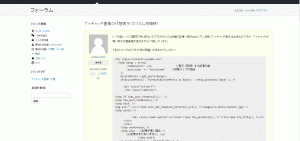先日WordPress 日本語フォーラムサイトがリニューアルしましたが、以前の環境に慣れていたせいか見づらいので、カスタムCSSを使う事にしました。
Chromeブラウザに
https://chrome.google.com/webstore/detail/user-css/okpjlejfhacmgjkmknjhadmkdbcldfcb?hl=en
をインストールして、フォーラムを表示しながら、CSSを追加
(フォーラムのトップや フォーラム以外のページが、CSSの影響を受けますがその点ご自身でお願いします)
body{
font-size:16px;
}
.bbp-body{
font-size:14px;
}
.wrapper{
max-width:1280px;
}
.col-12{
width:100%;
}
.col-6:last-child{
width:768px;
}
.bbp-topic-meta{
display:none;
}
.bbp-reply-post-date{
font-size:12px;
}
#bbpress-forums li.bbp-forum-info {
width: 80%;
}
@media screen and (min-width: 1280px){
div.content {
width:1000px;
}
}